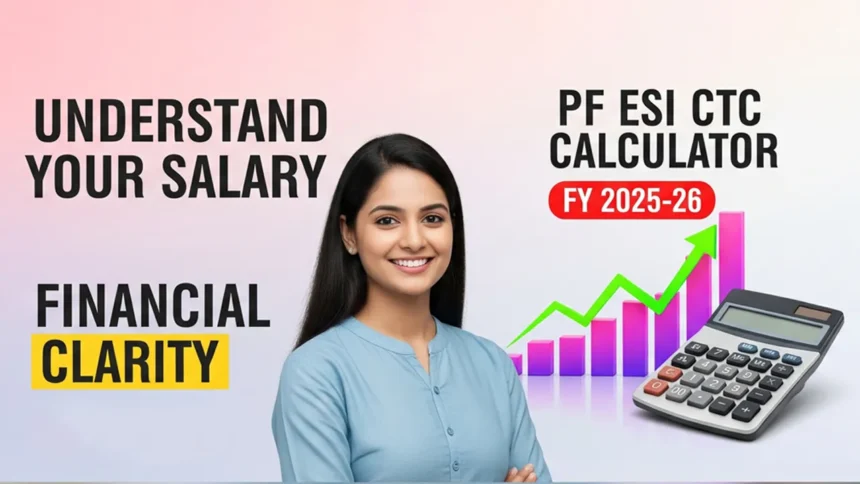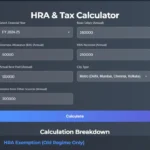Hello, Tax and GST India family! Welcome back to the blog. Today, we’re thrilled to introduce an incredibly useful tool that every salaried individual and HR professional in India should know about: our Advanced PF, ESI & CTC Calculator for FY 2025-2026!
Understanding your take-home salary, your employer’s contributions, and your true Cost to Company (CTC) can be quite complex. From Provident Fund (PF) and Employees’ State Insurance (ESI) deductions to understanding the nuances of your annual CTC, it often feels like a puzzle. But with this powerful calculator, we’ve made it super simple and transparent, empowering you with crucial financial insights.
Why This Calculator is a Game-Changer
Our new calculator for FY 2025-26 is designed to demystify your salary structure. Whether you’re an employee trying to understand your payslip or an HR professional managing payroll, this tool provides a comprehensive and accurate breakdown of all components.
Key benefits include:
- Clarity on Take-Home Salary: Instantly see what amount lands in your bank account after all mandatory deductions.
- True CTC Understanding: Get a complete picture of what your employer spends on you annually, beyond just your gross salary.
- PF & ESI Insights: Detailed breakdowns of both employee and employer contributions, including ESI applicability.
- Statutory Bonus Explained: Understand how your statutory bonus is calculated and your eligibility.
How to Use Our Powerful Salary Calculator (FY 2025-26)
Using this tool is incredibly intuitive. Let’s walk through a step-by-step guide:
You’ll find four main input fields designed for ease of use:
- Basic Salary (per month): This is your core salary component. Example: Enter ₹13,000.
- Dearness Allowance (DA): Input the monthly DA you receive. Example: Let’s put ₹5,000 here.
- Other Allowances: Include any other fixed allowances like HRA, Conveyance Allowance, etc. For our example, add ₹2,000.
- Bonus Percentage: The calculator comes pre-filled with 8.33% (the minimum statutory bonus). You have the flexibility to adjust this up to 20% based on your company’s policy. For now, we’ll leave it at 8.33%.
Once you’ve entered your details, simply click the ‘Calculate’ button.
Understanding Your Comprehensive Salary Breakdown
And just like that, you get a comprehensive breakdown of your earnings and contributions! Let’s go through the results you’ll see:
1. Salary Summary
This section provides an overview of your monthly earnings:
- Gross Monthly Salary: Your Basic + DA + Other Allowances.
- Total Employee Deductions: Sum of your PF and ESI contributions.
- Net Take-Home Salary: The final amount credited to your bank account after mandatory deductions.
2. Cost to Company (CTC) Breakdown
Crucial for both employees and employers, this section details your actual cost to the company:
- Gross Monthly Salary
- Employer’s PF Contribution
- Employer’s ESI Contribution
- Statutory Bonus (Monthly Avg.)
- Total Monthly CTC
- Annual CTC: Your total monthly CTC multiplied by twelve, giving you a complete annual expenditure from your employer’s side.
3. Provident Fund (PF) Breakdown
A clear picture of your PF contributions:
- Employee’s 12% Contribution
- Employer’s EPS (Employee Pension Scheme) Contribution
- Employer’s EPF (Employee Provident Fund) Contribution
- Total Employer’s PF Contribution
- Total Monthly PF Deposit: The total amount deposited into your PF account each month.
4. Employees’ State Insurance (ESI) Breakdown
This section clarifies your ESI applicability and contributions:
- ESI Applicability: The calculator intelligently tells you if ESI is applicable based on your gross salary. Remember, ESI is generally applicable if your gross monthly salary is up to ₹21,000. If it exceeds this, it will show ‘No’ and provide an informative note.
- Employee’s 0.75% Contribution
- Employer’s 3.25% Contribution
5. Statutory Bonus Breakdown
Often misunderstood, this section provides clarity on your statutory bonus:
- Eligibility Criteria: The calculator includes a helpful info icon that explains eligibility (Basic + DA not exceeding ₹21,000/month, worked for at least 30 days).
- Calculation Basis: The bonus is calculated on a maximum of ₹7,000 or minimum wage (whichever is higher), with a minimum of 8.33% and a maximum of 20%.
- Monthly Statutory Bonus
- Annual Statutory Bonus
Accessing the Advanced PF, ESI & CTC Calculator
Ready to try this invaluable tool for financial planning and understanding your payslip? Accessing it is super easy!
- Go to Google and type “smart study blog” (without any spaces).
- Select the first link:
smartstudyblog.com. - On Mobile: Look for a menu icon (three dashes) in the top-left corner, select it, and then choose “Tool” from the menu bar.
- On Desktop: You will find the “Tool” menu directly on the home page.
- Under “Tax and GST India” select PF | ESI | CTC | NP.
For your convenience, here’s the direct link to the calculator: https://smartstudyblog.com/pf-esi-ctc-calculator/
You can also watch our detailed video tutorial on YouTube here: https://www.youtube.com/watch?v=FwHOY27446U
Empower Yourself with Financial Clarity
We hope this Advanced PF, ESI & CTC Calculator for FY 2025-26 empowers you with complete clarity regarding your salary components. Remember, knowing these details helps you make better financial decisions, whether it’s planning your budget, understanding tax implications, or negotiating your next salary.
If you have any questions or need further clarification on any aspect of PF, ESI, or CTC, drop them in the comments section below. We love hearing from you and are here to help!
Don’t forget to Like this post, Share it with anyone who might benefit (especially colleagues and HR friends!), and if you’re new here, please Subscribe to Tax and GST India for more expert insights into taxation, GST, and smart financial planning.
Thank you for reading, and we’ll see you in the next insightful post! Stay financially smart!